Bagaimana Moka Order Membantu Usaha Anda?
Fitur Dine-In
01
Kelola Pesanan "Makan di Tempat" Lebih Cepat
Sediakan kode QR di meja restoran Anda yang dapat digunakan sebagai sarana pesan & bayar sekaligus. Pelanggan bisa proses pesanan tanpa harus tunggu pelayan.

Cara Kerja Fitur Dine-In
1.
Pelanggan hanya perlu scan QR untuk melihat menu, pesan, dan bayar sekaligus.
- Kode QR dapat dicetak & diletakkan di seluruh meja/counter.
- Menu digital dapat diperbarui secara real-time.
- Kompatibel untuk semua jenis ponsel/mobile device.

2.
Pembayaran dilakukan secara langsung (non-tunai), pesanan akan otomatis masuk ke notifikasi Moka POS Anda.
*Berlaku 1.5% Payment Fee/Transaksi
- Pelanggan dapat menambahkan catatan khusus di pesanan mereka
- Tersedia ragam pilihan pembayaran non-tunai langsung dari handphone.

3.
Pesanan dapat langsung diproses dan dihidangkan.
- Setiap pesanan masuk tercatat dengan lebih akurat
- Pelanggan dapat melakukan pesanan tambahan tanpa harus menunggu pelayan.

Merchant kami
Punya Pertanyaan Lebih Lanjut?
Temukan jawaban mengenai
Moka Order selengkapnya di sini




