Common Questions
What is Moka?
Moka is an associated company of Gojek that provides a one-stop solution for both offline and online commerce. Moka provides the most advanced POS system to help you sell offline and enables you to create your own website via GoStore.What is Moka POS?
Moka POS is a cloud based Point of Sale system that enables you to run your offline store. It provides complete features from daily transaction reports, promotion, inventory management, all the way to accessing real-time business monitoring dashboard and report.What type of business that is suitable to use Moka POS?
Moka is suitable for businesses of all types and sizes, from FnB, retail, and services, whether you're just starting out or you operate hundreds of outlets. Register now and ask for a free demo, our team would be more than happy to showcase how our features can be optimized for your business.Can my online business use Moka POS?
Moka supports offline businesses to go online through GoStore integration and other website builder in our backoffice. If you already have a website, you can integrate your online business with Moka backoffice.Do I have to pay to use Moka POS?
Yes, there will be a monthly or annual subscription for you to choose, starting from IDR249,000 per month for annual subscription.I'm interested in Moka POS, but I don't want to commit yet..
Start free trial for 14 days by clicking the "Try for Free" in the homepage and follow the instructions. You can also request for a demo by our sales team.How many e-wallets are available in Moka POS?
We have direct integrations with various e-wallets such as GoPay, OVO, LinkAja, WeChat, AliPay, Kredivo and Akulaku.What should I prepare to use Moka POS?
You will need a tablet (iOS/OS) to operate the Moka app for your store. You can access Moka Backoffice by logging in from any type of browser -- both on your mobile and desktop. We provide a range of hardware options here.Why should I choose Moka POS over conventional POS?
Moka provides real-time dashboard and business reports. The backoffice provides management features that can't be found in conventional POS. Moreover, it is complemented with access to fundings and API integration platforms.Can I get a discount or promo if I subscribe?
Once you register for a free trial, our team will contact you. You can ask our representative team about ongoing discounts or promo.How to Subscribes
Moka POS
1. Sign up through our website
2. Login to the backoffice and make a payment on the Billing page
3. You can purchase your hardware here
4. For payment assistance, you reach us from :
- Our hotline 021-1500 970
- Send message via WhatsApp to 081110697700
5. If you need installment, you can also make payment via Moka Official Tokopedia Store
How to Use
Moka POS
You are 3 simple steps away to get started.
1. Install Moka app from Google Play or App Store in your iPad or Android tablet.
2. Log In to backoffice from https://backoffice.mokapos.com/login
3. Read our guide here.
or simply request a demo, our team would be more than happy to show you how Moka POS works.